A company often has several people with different roles. Therefore, there may be a need to add more users to your Dintero Backoffice account who can process transactions, view reports, send payment links, or something else. To send a payment link, you must use Backoffice via desktop.
To add a new user to Dintero Backoffice, go to Settings → Team → Add member.

Add email address and click enter. Add several email addresses if you want.
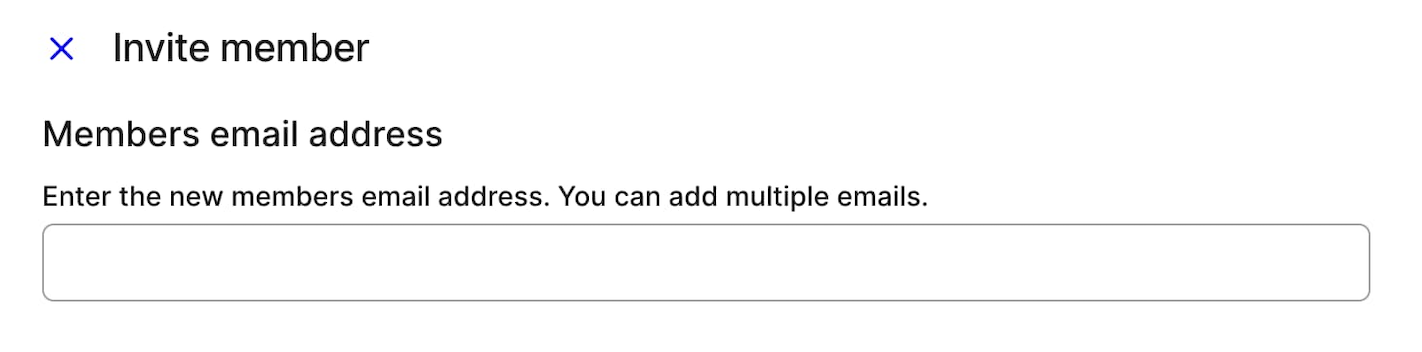
Finally, choose which access the person should have and confirm with invite member at the bottom.

Click on "Invite member" at the bottom right of the screen.
